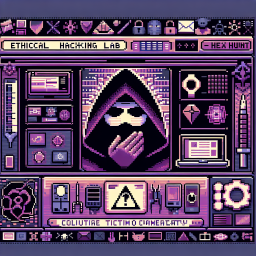
Hex Hunt
Inicie a máquina, hackeie o sistema e encontre as flags escondidas para completar este desafio e ganhar pontos!
1
Flags
5
Pontos
96%
Taxa de Sucesso
Comece Seu Desafio
~1-2 min de configuração
Servidor dedicado
Instância privada
Padrão da indústria
Travado? Obtenha a Solução
Pare de perder horas. Obtenha o passo a passo oficial e aprenda as técnicas corretas.
Todas as soluções
Modo Aprendizado
Dicas ilimitadas
Labs arquivados
Pronto para hackear este lab?
Crie uma conta gratuita para iniciar seu próprio servidor dedicado, enviar flags e ganhar pontos no ranking.
Começar a Hackear Grátis