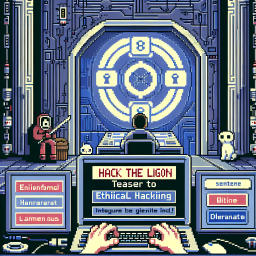
Hack the Login
Start the machine, hack the system, and find the hidden flags to complete this challenge and earn points!
Start Your Challenge
Launch your dedicated machine to begin hacking
This solution is for Flags Mode
This walkthrough explains how to hack the lab and capture the flags. For help with Learning Mode questions, use the Request Hint button next to each question.
Hack the Login - Solution
Step 1: Access the Target
Navigate to the target URL in your browser. You'll see a simple login form asking for username and password.
https://lab.hdna.me/52-hack-the-login
Step 2: Open Developer Tools
Press F12 to open browser Developer Tools. This gives you access to all client-side resources including HTML, CSS, and JavaScript files.
Navigate to the Sources tab (Chrome/Edge) or Debugger tab (Firefox) to view the JavaScript files.
Step 3: Analyze the JavaScript
Click on script.js to view the authentication logic. The code reveals a critical vulnerability:
if (username === "admin" && password === "SecretPassword123!") {
// Authentication successful
fetch('7d9f3b2e1c8a5f6d4e0/flag.txt')
.then(response => response.text())
.then(flag => {
messageDiv.textContent = `Success! Flag: ${flag}`;
});
}
The credentials are hardcoded in plain text:
- Username:
admin - Password:
SecretPassword123!
Step 4: Login with Discovered Credentials
Return to the login form and enter the discovered credentials:
- Username:
admin - Password:
SecretPassword123! - Click the Login button
The page will display the flag after successful authentication.
Alternative Method: Direct File Access
The JavaScript also reveals the flag file location. You can access it directly without logging in:
https://lab.hdna.me/52-hack-the-login/7d9f3b2e1c8a5f6d4e0/flag.txt
This works because there's no server-side authentication protecting the file - security through obscurity alone.
Step 5: Submit the Flag
Copy the UUID displayed on the page and submit it as your flag.
Key Takeaways
- Never implement authentication in client-side JavaScript - users can read all client-side code
- Authentication must happen server-side - where code is hidden from users
- Security through obscurity is not security - hidden directories can be discovered through code analysis
- Sensitive files need access controls - not just obfuscated paths
Ready to hack this lab?
Create a free account to start your own dedicated server, submit flags, and earn points on the leaderboard.
Start Hacking Free