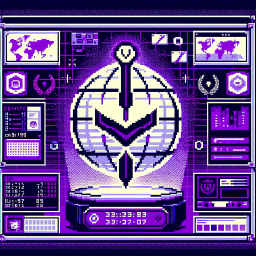
Binary Secrets
Start the machine, hack the system, and find the hidden flags to complete this challenge and earn points!
1
Flags
5
Points
88%
Success Rate
Start Your Challenge
~1-2 min setup
Dedicated server
Private instance
Industry standard
Stuck? Get the Solution
Stop wasting hours. Get the official step-by-step walkthrough and learn the right techniques.
All solutions
Learning Mode
Unlimited hints
Archived labs
Ready to hack this lab?
Create a free account to start your own dedicated server, submit flags, and earn points on the leaderboard.
Start Hacking Free