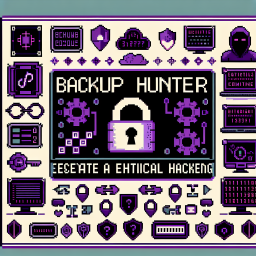
Backup Hunter
Can you uncover the secrets hidden in forgotten backup files?
A corporate portal stands before you, its login form mocking your attempts. But somewhere in the shadows of this web server, a developer left behind a trace of their work. A backup file, forgotten and exposed, waiting to reveal its secrets. Your mission: hunt down these digital breadcrumbs and extract the sensitive information they contain.
1
Flags
5
Points
65%
Success Rate
Start Your Challenge
~1-2 min setup
Dedicated server
Private instance
Industry standard
Stuck? Get the Solution
Stop wasting hours. Get the official step-by-step walkthrough and learn the right techniques.
All solutions
Learning Mode
Unlimited hints
Archived labs
Ready to hack this lab?
Create a free account to start your own dedicated server, submit flags, and earn points on the leaderboard.
Start Hacking Free