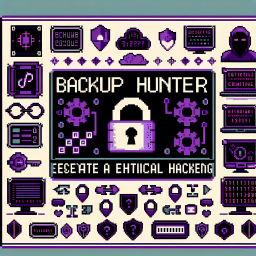
Labs / Backup Hunter
- Challenge
- Released 17 Oct 2025
Can you uncover the secrets hidden in forgotten backup files?
A corporate portal stands before you, its login form mocking your attempts. But somewhere in the shadows of this web server, a developer left behind a trace of their work. A backup file, forgotten and exposed, waiting to reveal its secrets. Your mission: hunt down these digital breadcrumbs and extract the sensitive information they contain.
Start Lab Environment
Understanding Backup File Exposure
Backup file exposure is a common web application vulnerability where developers or system administrators leave backup copies of sensitive files accessible on web servers. These files often contain credentials, source code, configuration details, and other sensitive information that should never be publicly accessible.
What Are Backup Files?
Backup files are created by text editors, IDEs, deployment scripts, or manual copying. Common patterns include:
- Extension-based backups: file.php.bak, config.old, database.backup, settings.php~
- Editor backups: .file.swp (Vim), file~ (Emacs), .file.un~ (Vim undo)
- Copy backups: file_copy.php, file-old.php, file.php.save
- Timestamped backups: config-2024-01-15.php, database_backup_20240115.sql
- Compressed archives: backup.zip, source.tar.gz, www.rar
Why This Happens
Backup files are created in several ways:
- Text Editor Auto-saves: Editors like Vim, Emacs, and Nano automatically create backup files
- Manual Backups: Developers copy files before editing them
- Deployment Mistakes: Old versions left behind after updates
- Version Control Oversights: Files not properly excluded from deployments
- FTP/SFTP Transfers: Backup files accidentally uploaded with the main application
Security Impact
Exposed backup files can lead to severe security breaches:
- Credential Exposure: Database passwords, API keys, and authentication secrets revealed
- Source Code Disclosure: Application logic and vulnerabilities exposed for analysis
- Configuration Leaks: Internal network details, file paths, and system information disclosed
- Authentication Bypass: Session secrets and encryption keys compromised
- Further Exploitation: Information used to plan more sophisticated attacks
Common Discovery Techniques
Security professionals and attackers use various methods to find backup files:
- Manual Enumeration: Testing common backup extensions on known files
- Automated Scanners: Tools like Dirbuster, Gobuster, and ffuf with backup wordlists
- Backup-Specific Tools: Specialized scripts that test backup patterns
- Google Dorking: Search engine queries to find indexed backup files
- robots.txt Analysis: Disallowed paths sometimes reveal backup locations
Prevention Strategies
Organizations must implement proper controls to prevent backup file exposure:
- Web Server Configuration: Block access to backup file patterns using .htaccess or nginx rules
- Deployment Processes: Use proper deployment tools that exclude backup files
- File Permissions: Ensure backup files are stored outside the web root
- Security Scanners: Regularly scan for exposed backup files
- Editor Configuration: Configure editors to store backups in secure locations
- .gitignore Rules: Exclude backup patterns from version control
Real-World Examples
Backup file exposure has affected major organizations:
- Government websites exposed database credentials in .bak files
- E-commerce platforms leaked customer data through old backup copies
- Corporate networks compromised after configuration backups were discovered
- Source code of commercial applications downloaded from .old files
Learning Objective: This challenge teaches reconnaissance techniques for discovering hidden files and demonstrates why proper deployment practices and web server hardening are essential. Understanding backup file vulnerabilities helps security professionals protect applications from information disclosure attacks.