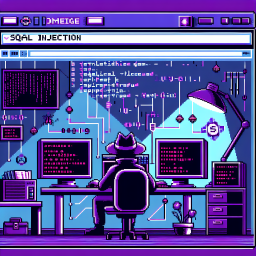
SQL Injection
🏢 Corporate Portal Infiltration
A corporate employee management portal stands between you and sensitive data 💼. The login form looks secure, but appearances can be deceiving...
🔍 Can you manipulate the authentication system to extract the hidden secrets from the database? Time to put your SQL injection skills to the test! 💉
1
Flags
5
Pontos
65%
Taxa de Sucesso
Comece Seu Desafio
~1-2 min de configuração
Servidor dedicado
Instância privada
Padrão da indústria
Travado? Obtenha a Solução
Pare de perder horas. Obtenha o passo a passo oficial e aprenda as técnicas corretas.
Todas as soluções
Modo Aprendizado
Dicas ilimitadas
Labs arquivados
Pronto para hackear este lab?
Crie uma conta gratuita para iniciar seu próprio servidor dedicado, enviar flags e ganhar pontos no ranking.
Começar a Hackear Grátis