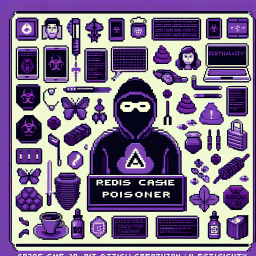
Redis Cache Poisoner
💉 Can you inject Redis commands through their note caching system?
A note caching API constructs Redis commands using string concatenation, creating opportunities for CRLF injection attacks. When user input meets insufficient sanitization, even simple note storage can become a pathway to Redis command injection and session manipulation. 🎯 Time to test your protocol injection skills!
1
Flags
5
Points
50%
Success Rate
Start Your Challenge
~1-2 min setup
Dedicated server
Private instance
Industry standard
Stuck? Get the Solution
Stop wasting hours. Get the official step-by-step walkthrough and learn the right techniques.
All solutions
Learning Mode
Unlimited hints
Archived labs
Ready to hack this lab?
Create a free account to start your own dedicated server, submit flags, and earn points on the leaderboard.
Start Hacking Free