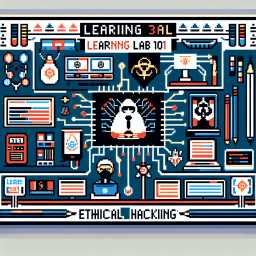
Onboarding Lab: Access and Flags
🎓 Ready to start your cybersecurity journey?
Welcome to HackerDNA Labs! This is your gateway to hands-on cybersecurity learning. Your first challenge is designed to teach you how our platform works - from navigating challenges to finding and submitting flags. Perfect to understand the platform mechanics before diving into real hacking challenges. 🚀
Start Your Challenge
Launch your dedicated machine to begin hacking
This solution is for Flags Mode
This walkthrough explains how to hack the lab and capture the flags. For help with Learning Mode questions, use the Request Hint button next to each question.
🎓 Learning Lab 101 - Complete HackerDNA Platform Introduction Guide
📋 Quick Solution Summary
Navigate to
https://lab.hdna.me/21-learn-101/flag.txtAlternative: Visit the main page and click the green "Access the Flag" button
🔍 Step 1: Understanding HackerDNA Labs Platform
HackerDNA Labs is a hands-on cybersecurity learning platform where you solve real-world security challenges. Each lab teaches specific skills through practical exercises. This Learning Lab 101 introduces you to the platform mechanics before you dive into actual hacking challenges.
• Challenges: Hands-on cybersecurity exercises
• Flags: Unique strings you must find and submit as proof of completion
• Hints: Progressive clues to help you when stuck
• Solutions: Detailed walkthroughs (available after completion)
• Points: Rewards for completing challenges
🔍 Step 2: Accessing Your First Challenge
Navigate to the Learning Lab 101 challenge page at:
https://lab.hdna.me/21-learn-101/You'll see a clean, professional webpage with:
- Header: "Welcome to the HackerDna Learning Lab"
- Message: "Great job." (congratulating you for starting your journey)
- Green Button: "Access the Flag" - this is your path to the flag
🔍 Step 3: Flag Retrieval - Method 1 (Direct Access)
The simplest way to get the flag is direct access:
# Navigate directly to the flag file
https://lab.hdna.me/21-learn-101/flag.txtWhat happens:
- Your browser sends an HTTP GET request to the flag.txt file
- The web server responds with the flag content
- You see the flag displayed in your browser
- Copy this flag exactly as it appears
🔍 Step 4: Flag Retrieval - Method 2 (Interactive Method)
The intended learning method uses the webpage interface:
Step-by-Step Process
- Visit
https://lab.hdna.me/21-learn-101/ - Read the welcome message
- Locate the green "Access the Flag" button
- Click the button
- The browser navigates to flag.txt
- Copy the displayed flag
What You're Learning
- Navigation: How to explore challenge interfaces
- Interaction: Clicking buttons and following links
- Observation: Reading page content carefully
- Flag Recognition: Identifying flag formats
- Submission Process: Copying flags accurately
🔍 Step 5: Understanding Flag Formats
Flags in HackerDNA Labs come in various formats:
• UUID Format:
xxxxxxxx-xxxx-xxxx-xxxx-xxxxxxxxxxxx• Custom Format:
HDNA{some_text_here}• Hash Format:
md5/sha1/sha256 hashes• Text Format:
plain text strings• Encoded Format:
base64 or other encodingsIn this lab, the flag follows the UUID format, which is common for learning labs.
🔍 Step 6: Flag Submission Process
Once you have the flag, here's how to submit it:
Submission Steps
- Copy the Flag: Select and copy the entire flag string
- Return to Platform: Go back to the HackerDNA challenge page
- Find Submission Box: Look for the flag input field
- Paste Flag: Paste the flag exactly as copied
- Submit: Click the submit button
- Confirmation: Wait for success confirmation
Important Notes
- Exact Match: Flags must be copied exactly (case-sensitive)
- No Extra Spaces: Don't add leading/trailing spaces
- Complete String: Copy the entire flag, not partial
- Format Preservation: Keep original formatting
- Single Submission: Usually one attempt per flag
🔍 Step 7: Why This Lab Is Intentionally Simple
This learning lab is designed to be easily solvable for important educational reasons:
Platform Familiarization
- Interface Learning: Understanding how challenges work
- Navigation Practice: Learning to explore challenge environments
- Flag Recognition: Identifying what flags look like
- Submission Process: Learning how to submit answers
- Confidence Building: Ensuring early success
Skill Foundation
- Web Basics: Understanding web navigation
- File Access: Learning about web resources
- Tool Usage: Basic browser and URL manipulation
- Problem Solving: Following logical steps
- Attention to Detail: Copying flags accurately
🔍 Step 8: What Comes Next
After completing this learning lab, you'll be ready for real cybersecurity challenges:
• Web Security: SQL injection, XSS, authentication bypass
• Network Security: Port scanning, service exploitation, privilege escalation
• Cryptography: Cipher breaking, hash cracking, encoding challenges
• Forensics: Log analysis, memory dumps, network traffic analysis
• Reverse Engineering: Binary analysis, malware examination, code review
• Steganography: Hidden data in images, audio, and files
🔍 Step 9: Best Practices for Future Challenges
As you progress to more complex labs:
- Read Carefully: Challenge descriptions contain important clues
- Take Notes: Document your findings and approaches
- Use Hints Wisely: Try solving first, then use hints for guidance
- Learn from Solutions: Study detailed walkthroughs after completion
- Practice Regularly: Consistent practice builds expertise
- Stay Updated: Security landscape constantly evolves
- Join Community: Learn from other practitioners
https://lab.hdna.me/21-learn-101/flag.txt or by clicking the "Access the Flag" button on the main challenge page. This intentional simplicity helps you learn the HackerDNA platform mechanics before tackling real cybersecurity challenges.Ready to hack this lab?
Create a free account to start your own dedicated server, submit flags, and earn points on the leaderboard.
Start Hacking Free