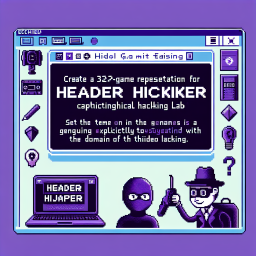
Header Hijacker
🕵️ Can you manipulate your way past the security headers?
This secure web portal thinks it can control access using HTTP headers and client-side restrictions. 🛡️ But seasoned security researchers know that anything controlled by the client can be manipulated! 🔧 Master the art of header manipulation and discover how seemingly secure applications can be bypassed with the right techniques. 🎯
1
Flags
5
Points
82%
Success Rate
Start Your Challenge
~1-2 min setup
Dedicated server
Private instance
Industry standard
Stuck? Get the Solution
Stop wasting hours. Get the official step-by-step walkthrough and learn the right techniques.
All solutions
Learning Mode
Unlimited hints
Archived labs
Ready to hack this lab?
Create a free account to start your own dedicated server, submit flags, and earn points on the leaderboard.
Start Hacking Free